How to book a driver’s licence appointment through DLT Smart Queue [2025 Update]

(Photo Credit: Freepik)
No need to wait physically in line for a driver’s licence anymore. Simply book an appointment through DLT Smart Queue!
Nowadays, you can apply for a driver’s licence at the Department of Land Transport (DLT) either by walking in or booking an appointment online in advance. Motorist, however, recommends that you book an appointment in advance to avoid having to wait in line. This is because officials will prioritise those who have booked an appointment.
How to book an appointment for your driver’s licence:
- Go to the official website or DLT Smart Queue App
- Login by entering your personal information and creating a password
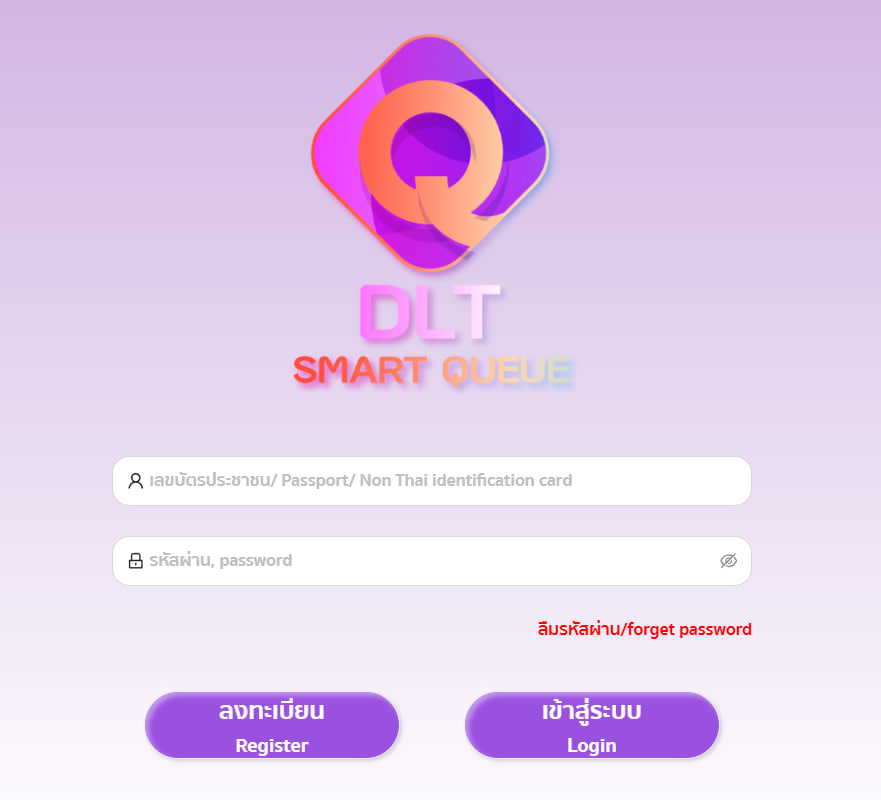
- Select the transport office you would like to receive service from
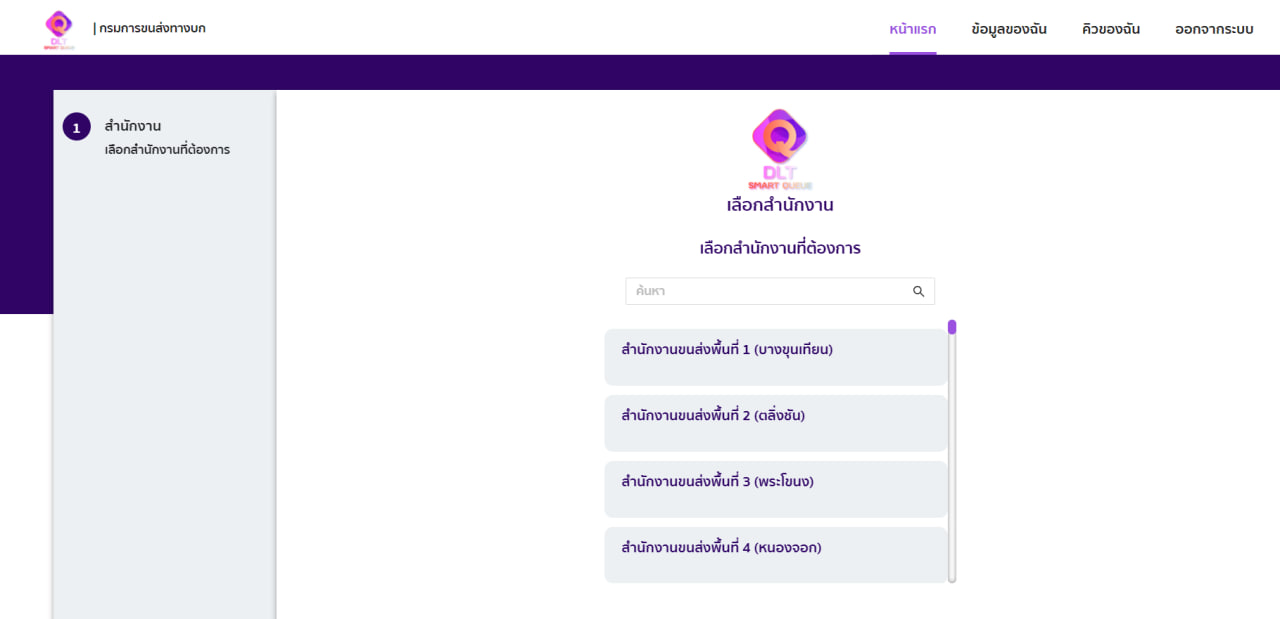
- Select the service type as “Licence”
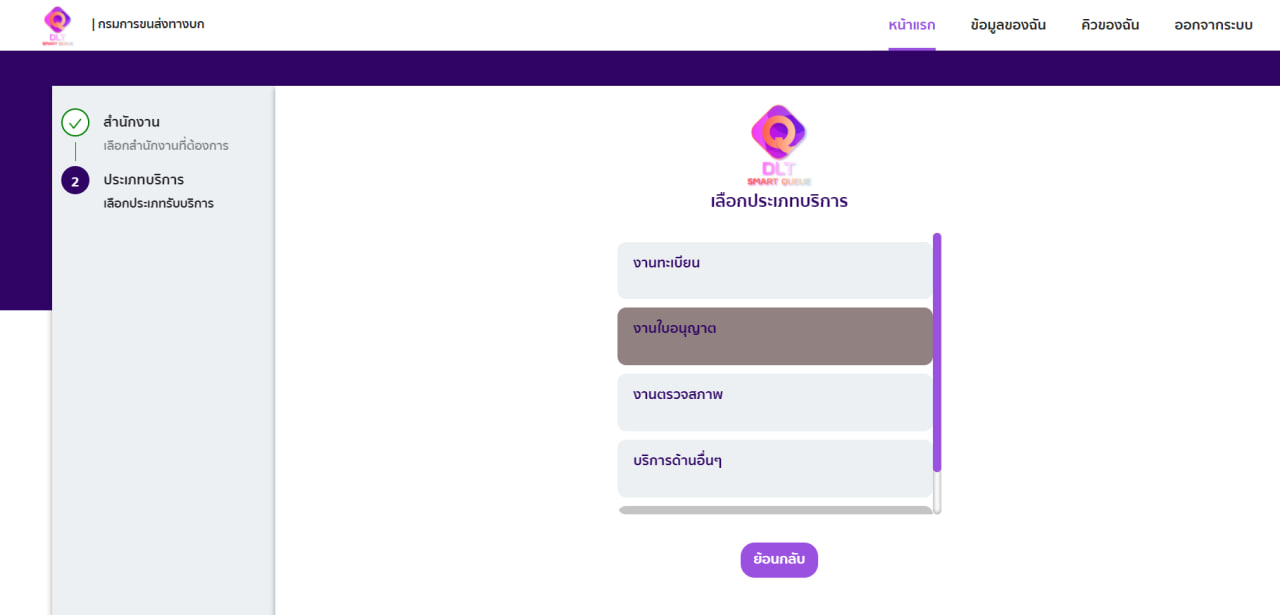
- Select the type of driver's licence
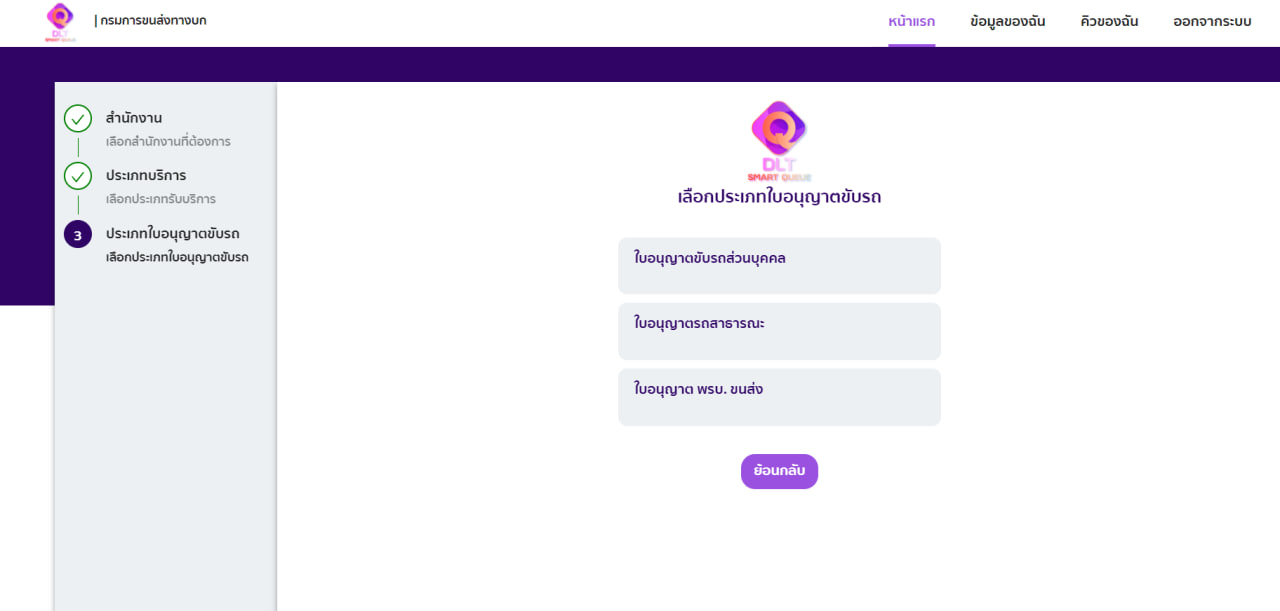
- Select the type of service
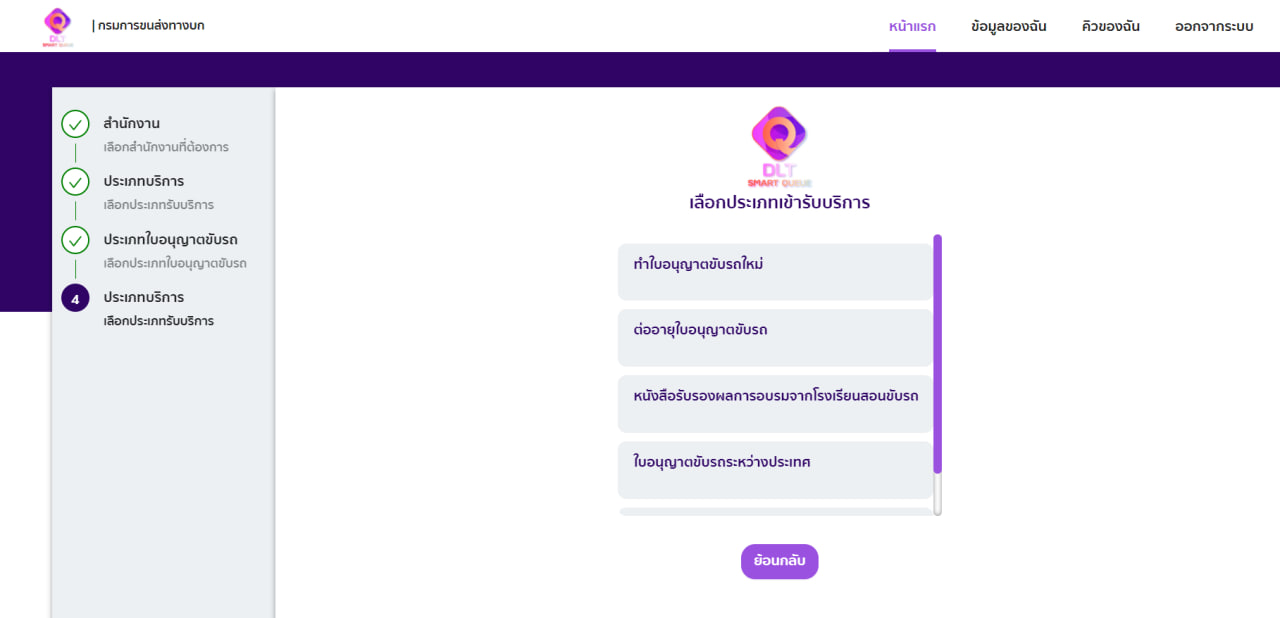
- Select the type of vehicle
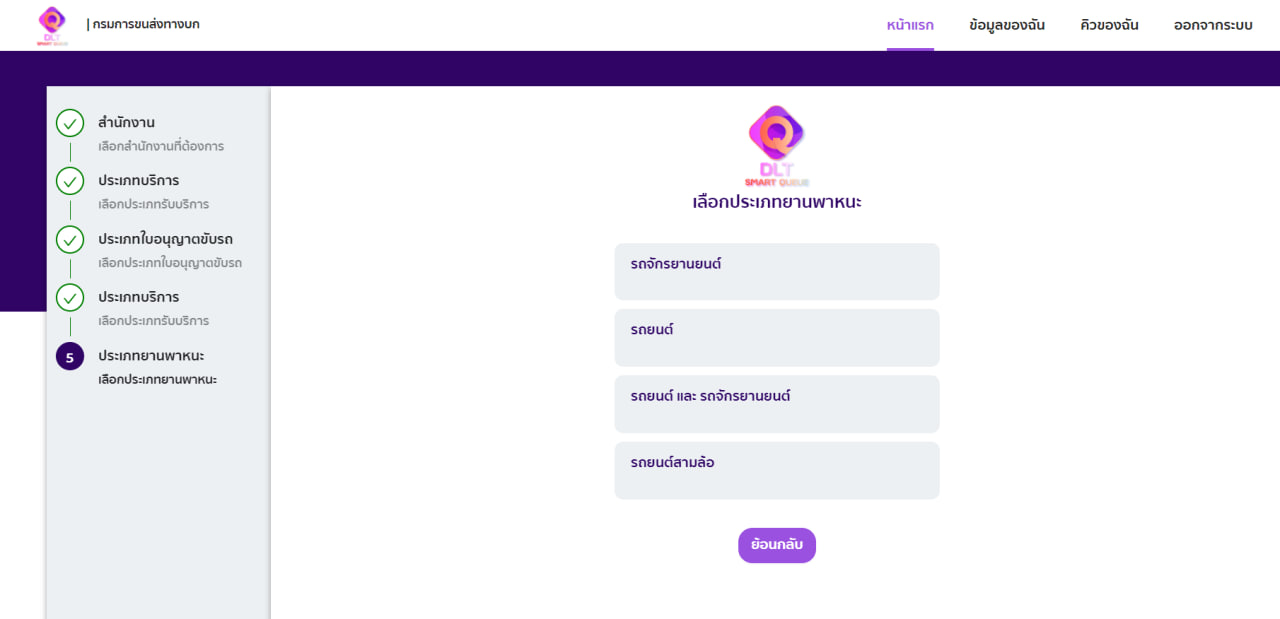
- Select the type of work
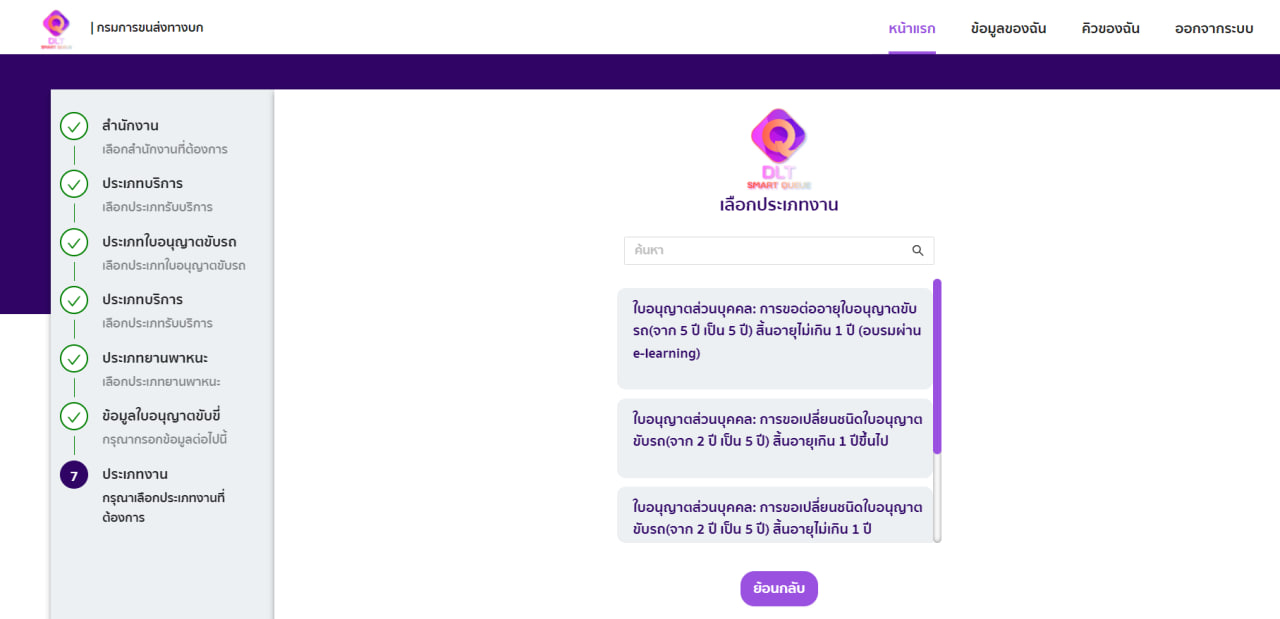
- Select the day and time of the appointment you want to book for your driver’s licence
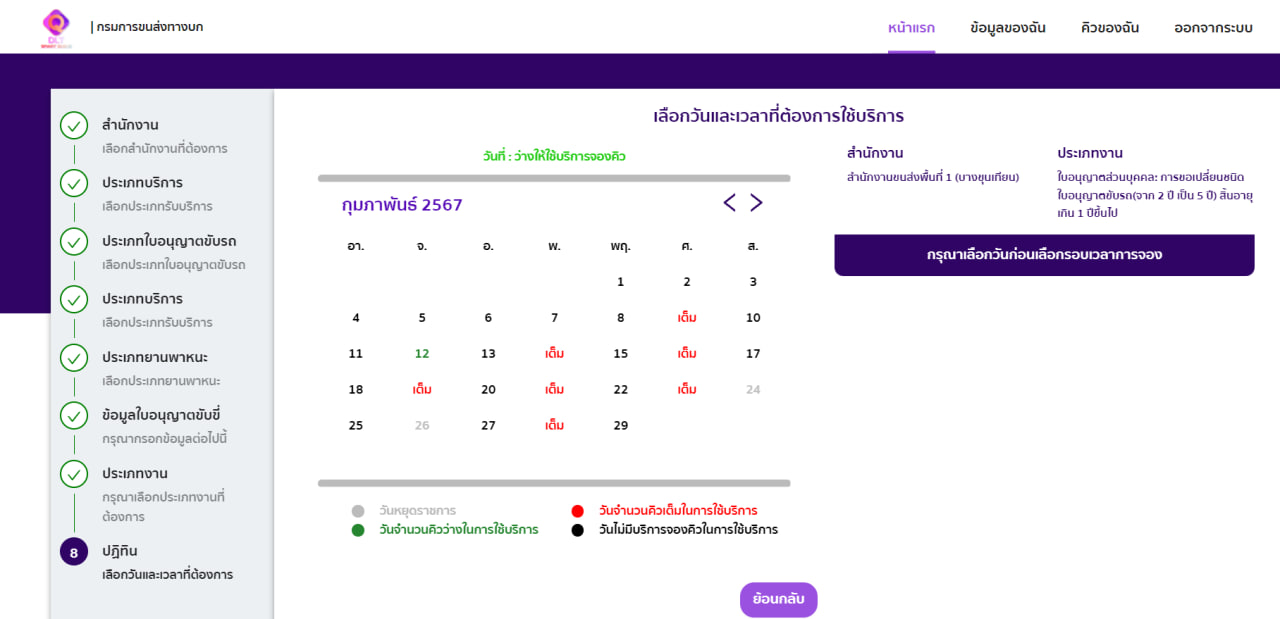
- Click “Confirm”
- Capture the screen with the QR code to show to the officer-in-charge on the day of your appointment
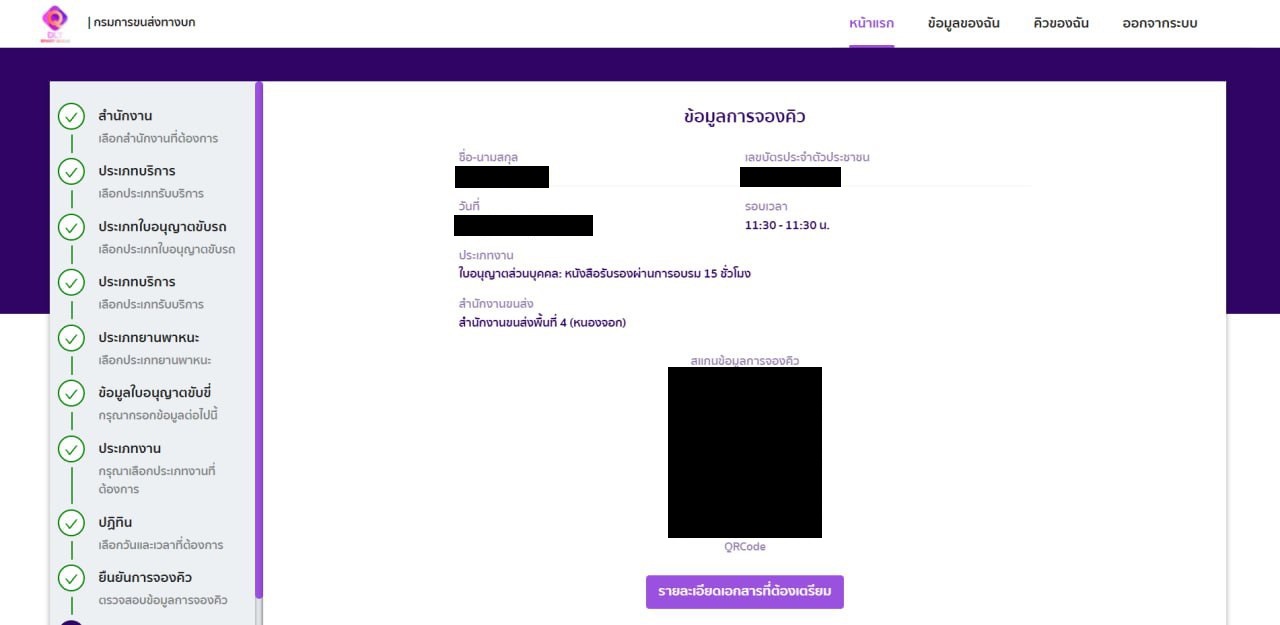
Most importantly, do not forget to bring your driver’s licence documents with you.
Claim your free car valuation today!
Read More: Renew your driver’s licence without having to book an appointment!
Looking for a car appraisal? You can contact us for a free car valuation within 24 hours…
